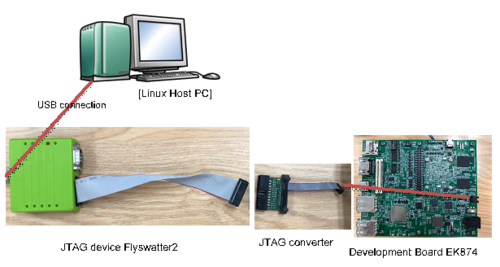Page History
...
Below illustration shows how user should connect RZ/G2 platform with JTAG debugger and OpenOCD (run on a Linux Host PC). Note that most RZ/G2 development board has 10 pin JTAG header, so a JTAG converter (20pin-10pin) is required, for example the Olimex ARM-JTAG-20-10. The following pictures illustrates how to setup the environment with a Flyswatter2 and a EK874 (RZ/G2E) board. The setup is similar if other JTAG debuggers and/or devices are used.
Hardware setup
After connecting the devices as per guide in the previous section, follow below instructions to use OpenOCD and JTAG debugger. You must change the switches setting on development board to enable the JTAG debugging feature. The switches setting may be different for each development board. Please refer to the relevant board manual or user guide for detailed information.
...